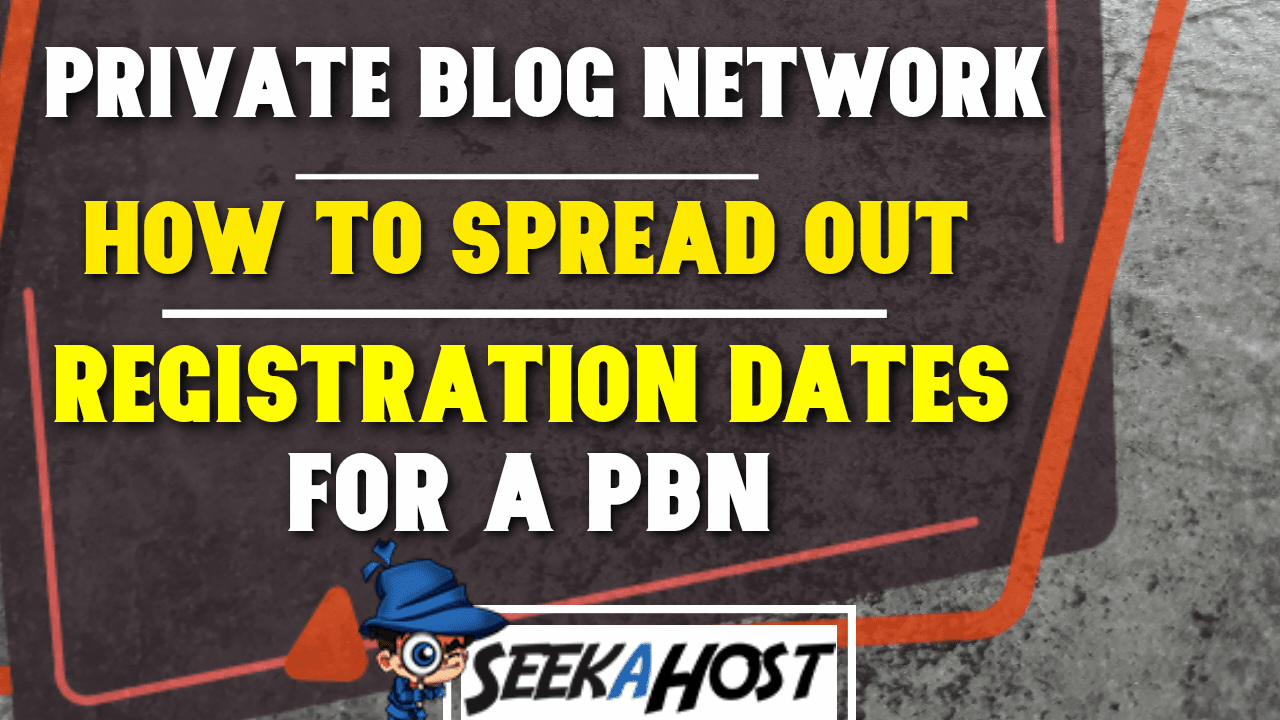
How To Spread Out PBN Domains Registration Dates For Multiple Sites?
By Fernando | November 8, 2021
If there are 1000 posts talking about private blog networks on the web, half of them will advise you against it.
The ones that do promise tips and guides are utter crap.
Not to sound boastful or prudish, but the advice available on the Internet today is nothing more than common sense.
Most people bulk buy domains, register them in one go and then start working on their sites simultaneously.
This happens because no “guide” ever tells you how to spread out the registration dates.
The result?
Your competitors will find out about your PBN. This is bad.
And because you are juggling multiple blog sites, you can hardly focus on anyone. Thus, your PBN sites are mediocre and don’t help much in boosting the money site’s rank. This is worse.
But do you know what the worst outcome is?
You can get busted. By Google.
It doesn’t take Google even a minute to guess that all the sites registered at the same date with the same registrar and the same details are a part of a PBN.
And once Google knows, you know what happens, right?
Deindexed websites, public backlash, and lots of monetary loss.
To avoid that, you need to make sure your PBN sites don’t point towards a single owner, i.e., you.
The first step to ensure that?
Spread out the registration for multiple sites.
And keep the following tips in mind.
PBN Domain registration tips
1. Don’t Follow A Set Pattern
- A particular date every month. (For example, 1st or 10th or 15th of every month.)
- On one particular day for consecutive weeks. (For example, every Wednesday)
- After a specific number of days. (For example, on 5th, then 10th, then 15th, and so on)
Don’t use any of these patterns. Be as random as you can. There is no fixed gap that you have to maintain. However, you’d want to keep the dates at least a couple of weeks apart.
2. Register For Different Periods
Besides registering on different dates and times, you should also register your domain and hosting for different periods.
For example, while one year is the standard, if you have an extremely valuable site, you can register it for two years.
For others sites, go for the quarterly or 6-monthly plans, depending on the availability.
3. Use Different Registrars
If all your PBN sites are registered with the same registrar, they’ll be easy to track and trace. Instead, use different registrars.
You don’t have to register all 100 or more of your PBN sites with the same company.
There are several service providers. Some offer exceptionally low prices. For example, at SeekaHost you can get a .com domain name for $5.99 and that’s cheaper than most of other domain name registrars. Others are a bit pricey.
Go for a mix of both.
Don’t shy away from investing in covering your tracks. If your footprints are well hidden, you’ll soon recover the cost that you spent on building your PBN.
4. Use Different Names To Register
Don’t make the mistake of registering all your PBN sites under your name. Instead, make sure you use different names and addresses.
Now, I know you shouldn’t be loud and open about your PBN sites with everyone, but you’d surely have some people you can trust. Use their details to register the sites.
If you have a local business website, preferably use addresses from that location only.
A California business news website being registered by someone in France doesn’t make sense now, does it?
5. Don’t Use Fake Information
The temptation to use fake details is strong.
There are many fake name generators.
You can easily find random addresses and use them to register your PBN sites.
And finding Gmail and Yahoo! email ids on rent for registrations is not a big deal either.
But all these ideas will leave gaping holes in your cover. And if your cover blows up, your PBN sites will get penalized by Google.
The ease and speed of the fake information route are simply not worth the risk.
6. Don’t Use Hidden Details For All The Sites
For 10% of your website registrations, hiding details is fine. But for all your sites?
You are yourself giving Google an invitation to sniff around your PBN. And if one of your PBN sites gets found, you won’t be able to stop the Google sniffer from exposing your entire network.
Being smart and safe and being over smart and landing in deep trouble are just a step apart.
7. If Buying Expired Domains, Don’t Change The Site’s Niche
If the expired domain that you have was from the legal domain, don’t use it to publish content related to SEO.
One, the domain won’t match the content. This raises suspicion.
Two, you’ll get no benefit in terms of link juice.
Google’s high authorities and insiders have cleared it repeatedly that if an expired domain is later used for another niche, the link juice is not passed on to the new site.
And if that happens to your site, the whole purpose of going for expired domains will be defeated.
8. Pass The Manual Review Before Linking To Your Money Site
Don’t start adding links to your money site on your PBN sites as soon as your home page is ready. The about page, contact us page, and even a privacy policy page is important to pass the manual review.
Once you have these and a couple of other pages on your PBN site, only then add links to your money site.
You can use this as a way to space your registration dates as well.
Register one site today.
Work on it to add a few pages.
Then, when the site is ready to be linked to your primary site, register another site.
This will not create any patterns, and you’ll be able to slowly and steadily grow your PBN network.
Get Started Today
SeekaHost’s cheap PBN hosting, domain registration, expired domain purchasing, and backend manager, SeekaHost app is all that you need to get started with your PBN.
Host different PBN sites on different IP addresses (A, B, and C class) using multiple IP hosting and at different data centers. And get started on your journey to growth today.


