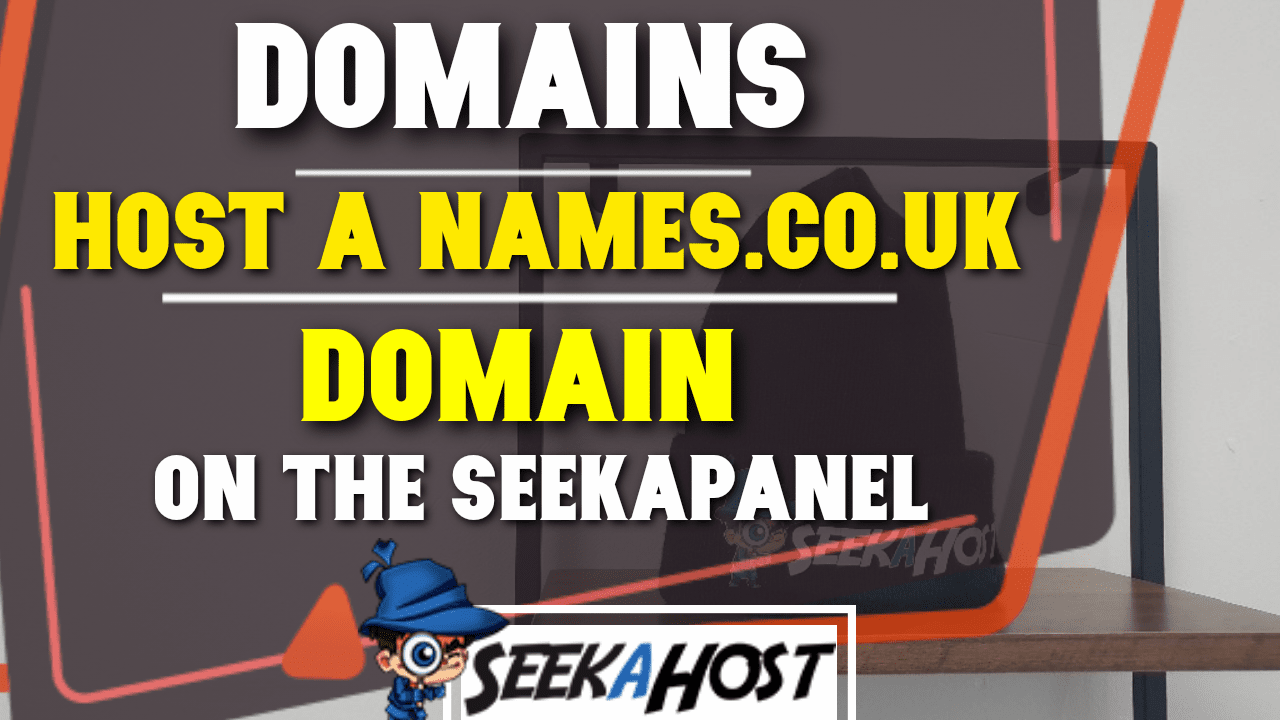
How to Host a Names.co.uk Domain Name on SeekaHost via SeekaPanel

By James Flarakos | September 15, 2021
Table of Contents
Looking to host your Names.co.uk domain? You can easily host your domain with our hosting and create your site for much cheaper with much better features at SeekaHost.
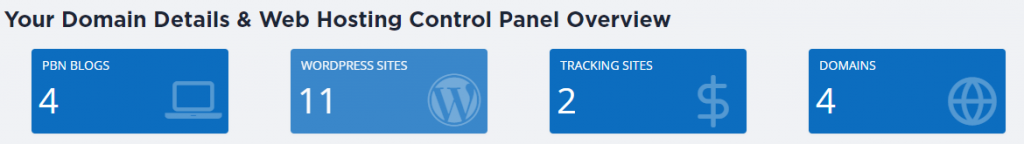
Why Choose Hosting With SeekaHost on the SeekaPanel?
As one of the best alternatives to names.co.uk, we pride ourselves in being able to provide not only one of the best-priced services around. But also the most amount of free features with your hosting to make sure you are able to create the best website possible.
Having a professional-looking website is a huge part of making it successful and this means having full features in WordPress without limitations like some hosting.
Not only do you get the full WordPress features including all the settings, plugins to download and use and every other option you will need to create your site. But we also have added extras like easy installation and integration of google analytics and clicky analytics to your SeekaHost portal.
This way you can keep great track of analytics all from your SeekaHost dashboard for all your websites or blogs.
Free Business email addresses are also available for every WordPress site you host meaning that you can have a unique email for every domain.
How to Host a Names.co.uk Domain With SeekaHost?
Let’s get started with hosting your Names.co.uk domain here at SeekaHost. We suggest making a free account with SeekaHost first just to make it easier in the process.
A simple explanation for connecting your domain to our hosting is that you will need to change the nameservers. These are what connects the domain to the hosting and you can do this from any domain and host it with SeekaHost.
- On your Names.co.uk main page, select “Control Panel“
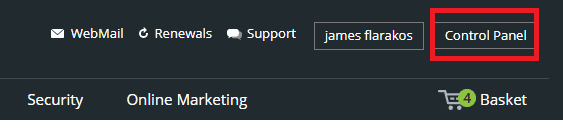
- Select the “Change Nameservers” option along the bottom of the page.
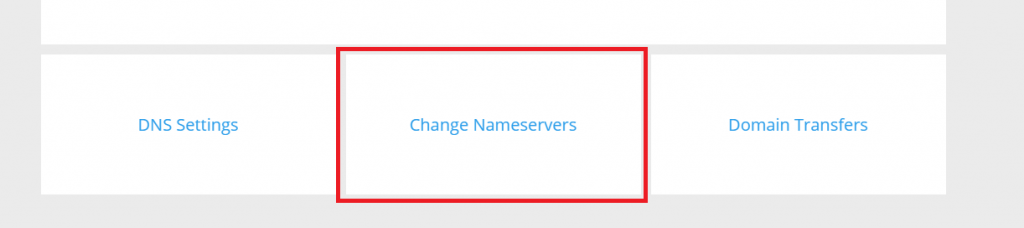
- Now leave this page up and with another page log into your SeekaHost dashboard.
- From there choose the “WordPress Sites” option along the top.
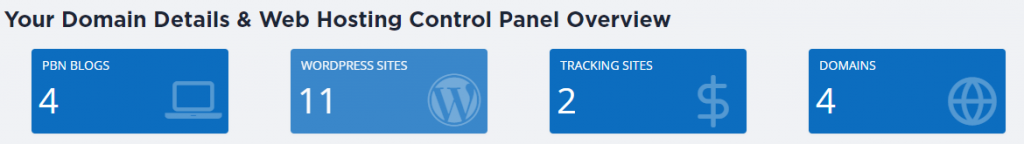
- From the top right of the page select “Create WordPress Site” and fill in your Domain, Blog Title and choose its Visibility.
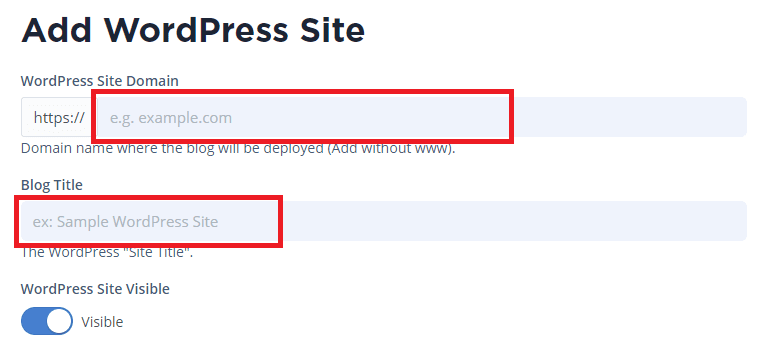
- Select your hosting package or choose one at this point. And then click on “Add WordPress Site“

- Take a note or copy the nameservers 1 and 2 (ns1, ns2) from your WordPress information. You can get here by clicking the action button to the right of your domain once its loaded onto the WordPress list.
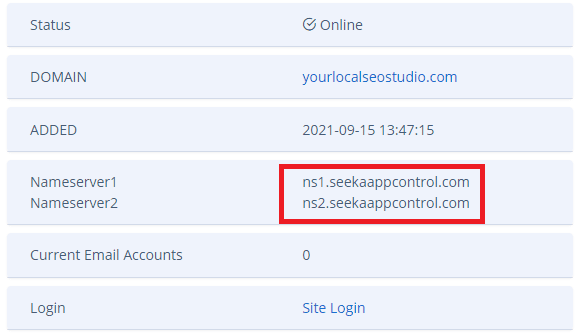
- Now its just a case of pasting these into the correct nameserver 1 and nameserver 2 spaces on your names.co.uk page you have open. Then selecting “Update“.
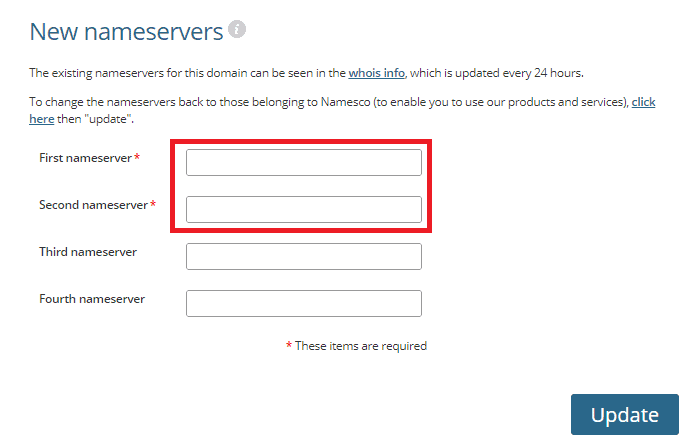
- With your nameservers updated. You can now enable the Free SSL certificate for your Website on SeekaHost.
(Take note of your username and password generated on the bottom of the page as these will disappear once SSL is activated. You can also find your username and password in an email sent to your email address)
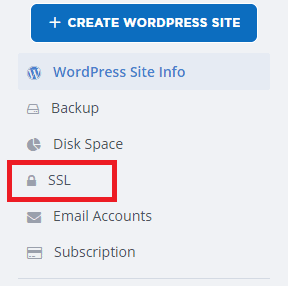
- Enable the SSL and you can securely log into your website and start editing now.
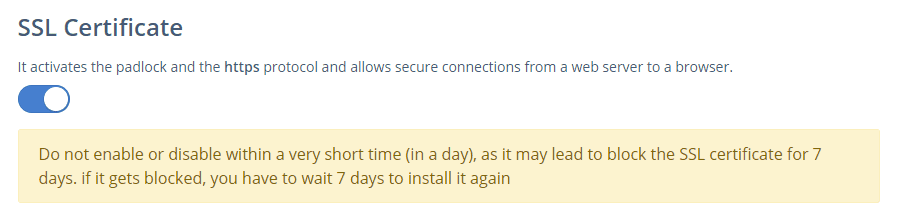
Hosting a Names.co.uk Domain With SeekaHost
There are many benefits of hosting your domain with us. As mentioned before you get many free features that you don’t get elsewhere including SSL, Email, Analytic integration.
But we also provide some of the best customer support. We want to provide the best service whilst at the same time constantly improving to suit our customer’s needs. So feel free to ask us any questions you might have and we will be happy to help you.
It’s hard to find good domain hosting with many companies advertising very cheap prices. Only to find out that the next year it’s 4 times the price.
You can buy .com domains for just $5.99 with SeekaHost.
Here at SeekaHost, we believe in honesty and transparency. We clearly show our prices, and when on sale we also show the next years price. We prefer a long term happy customer rather than only impressing for the first purchase.
Conclusion
Connecting a domain to hosting can seem a bit scary if it’s your first time, this is why we make our easy to follow tutorials for WordPress and domains to make your life easier. Follow along and get your site online with SeekaHost today.


