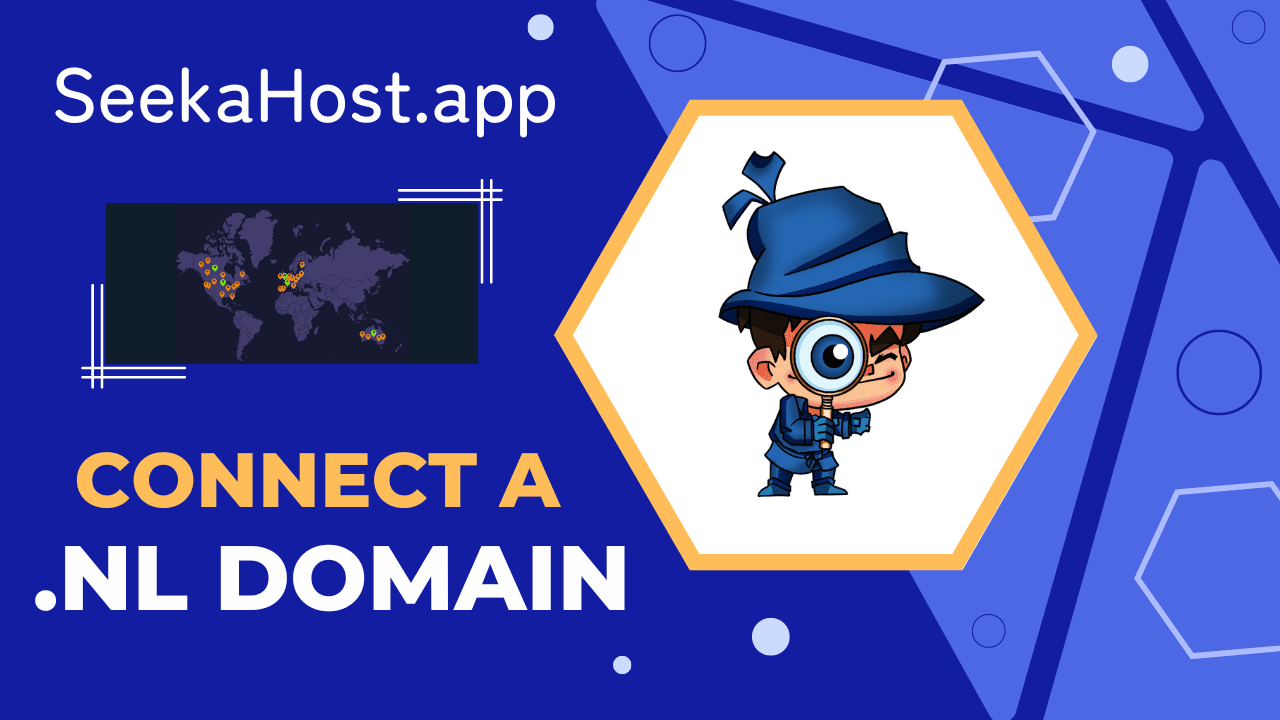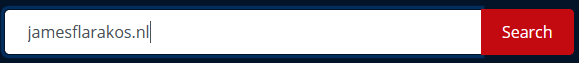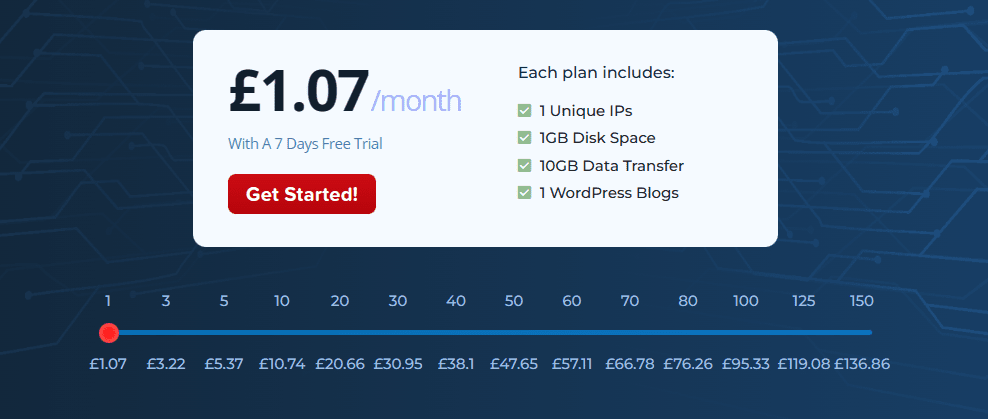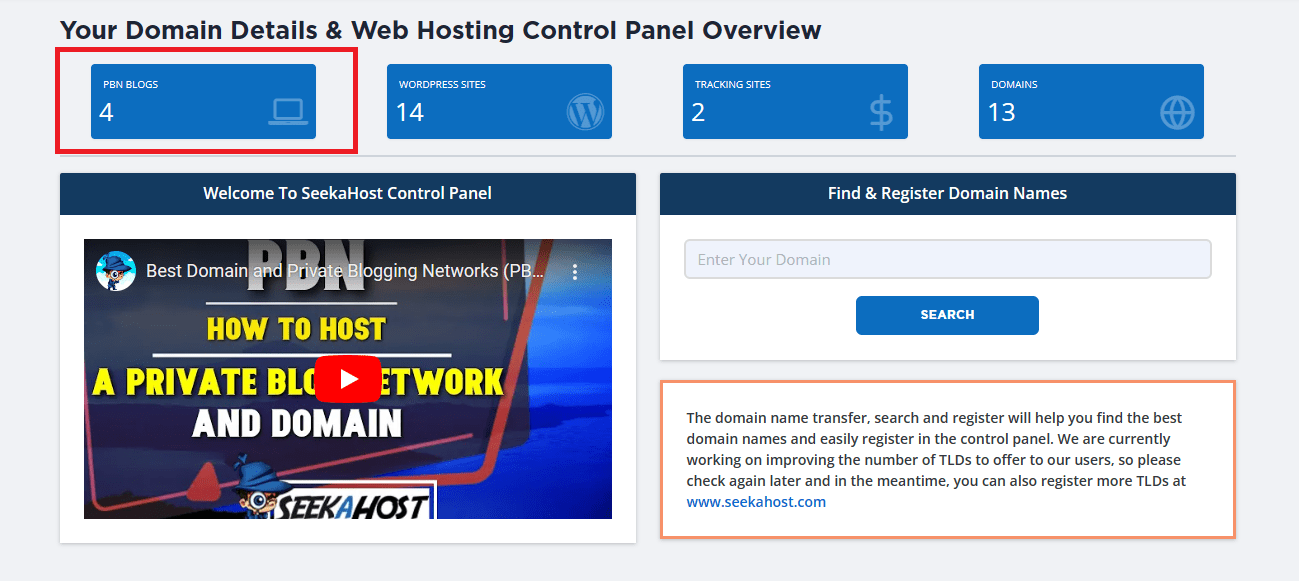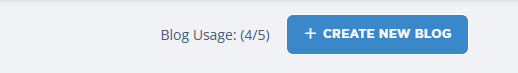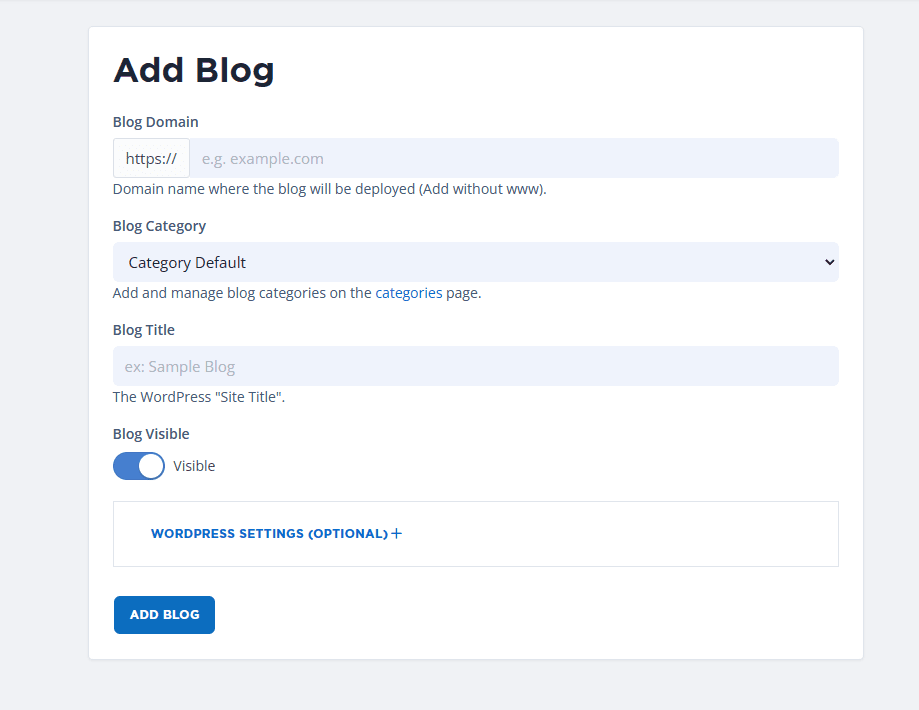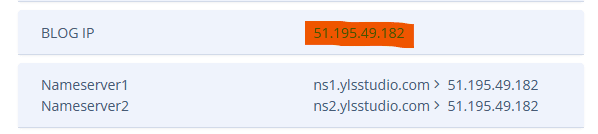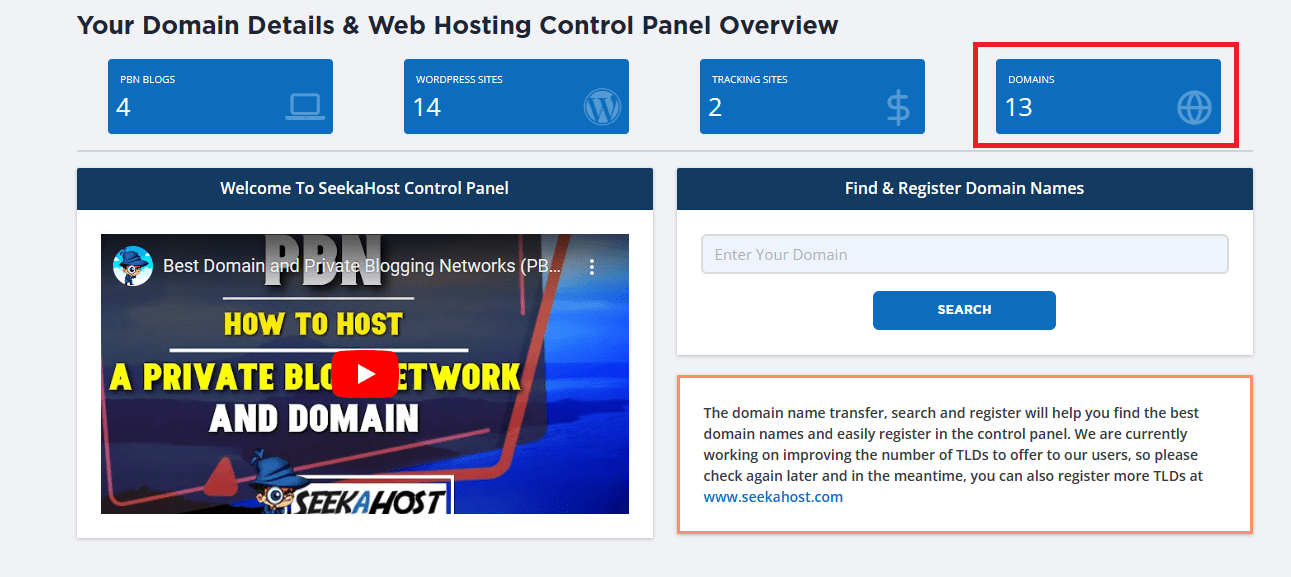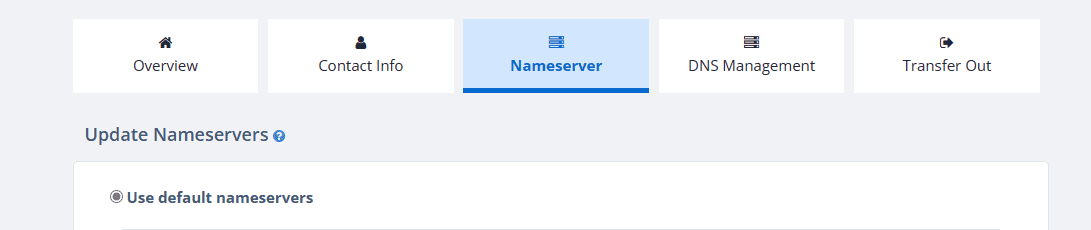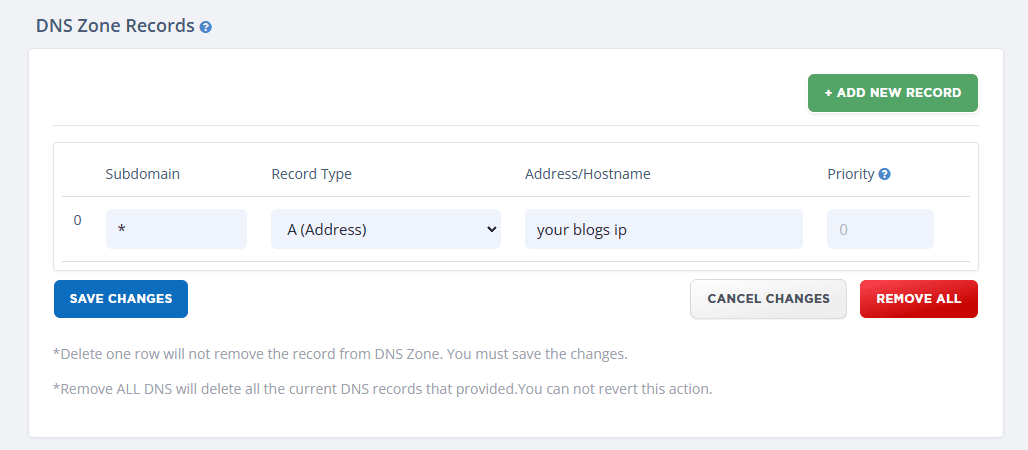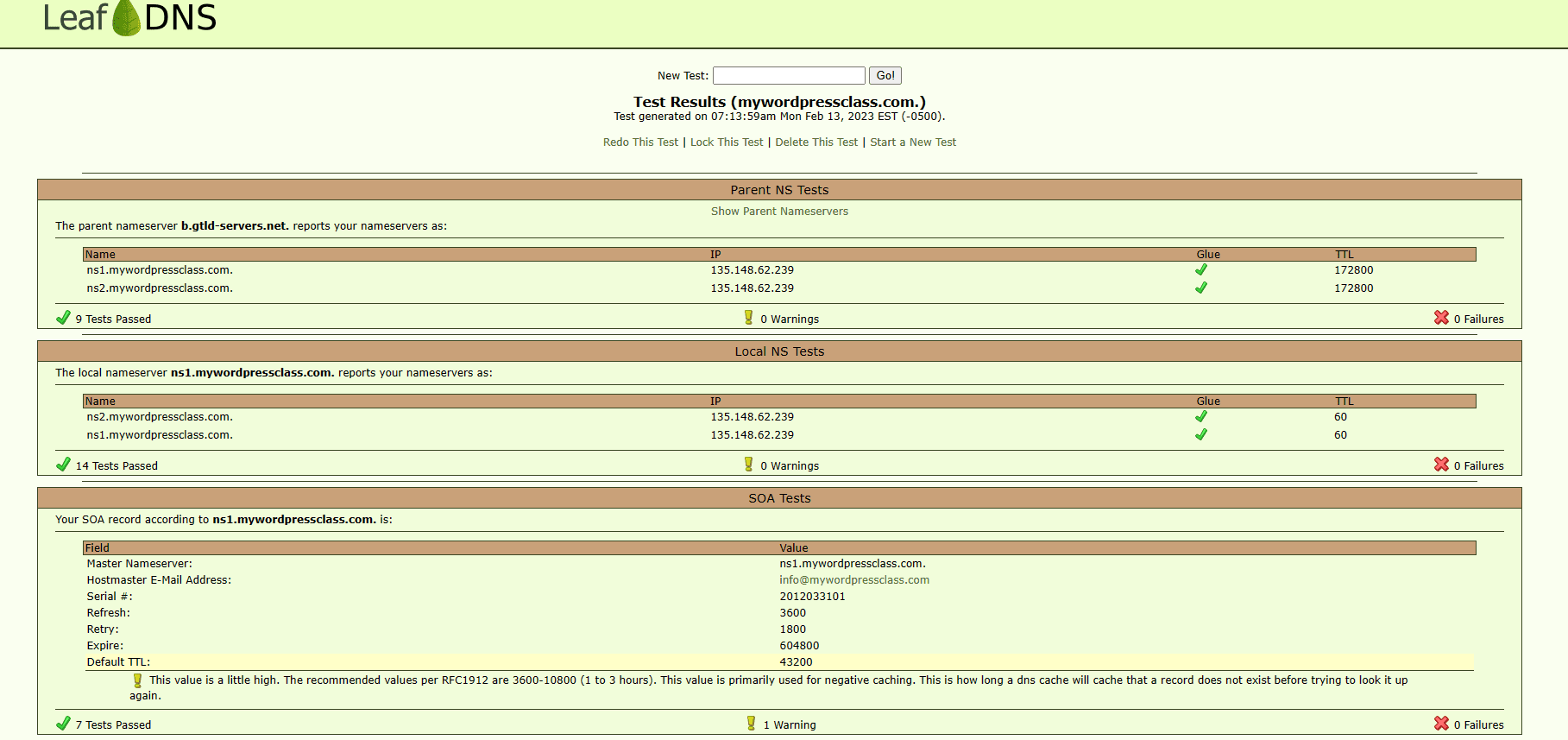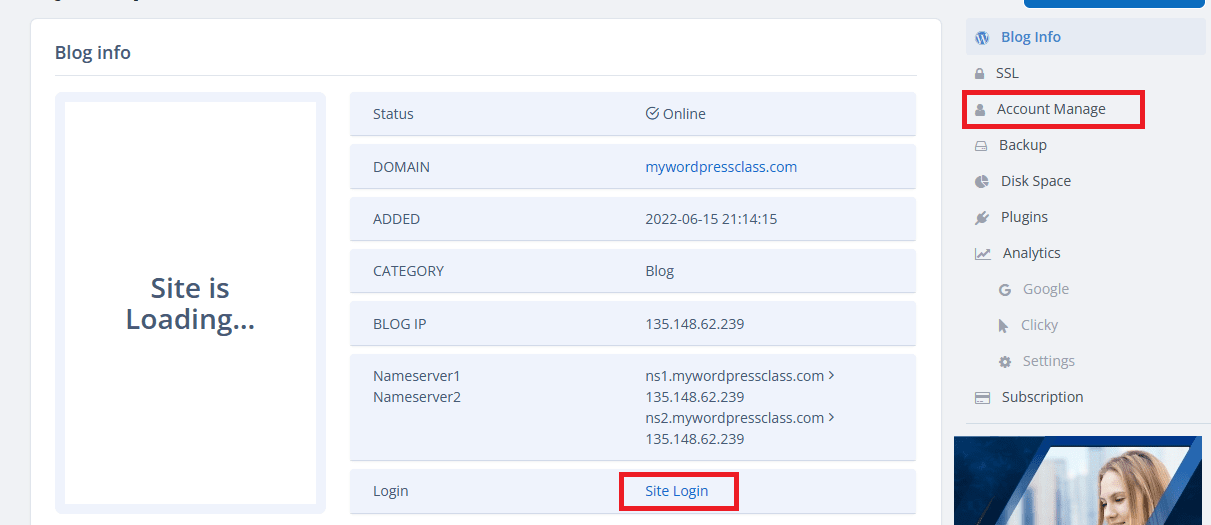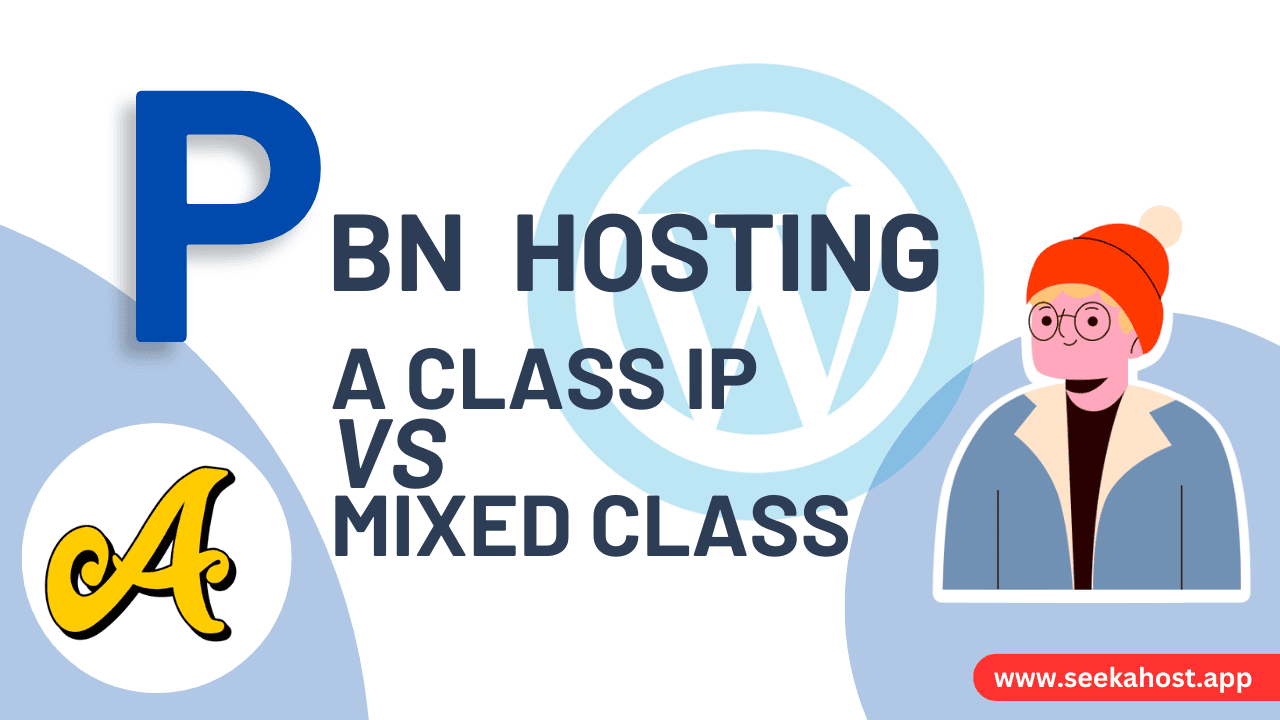
Difference In A Class vs. Mixed Class IP Hosting at SeekaHost

By James Flarakos | April 23, 2024
Today, we’re going to explore the fundamental differences between our A Class IP Hosting and our Mixed Class PBN Hosting. This guide is designed to help you understand which hosting solution best fits your needs and how each can benefit your online strategy.
What is A Class IP Hosting?
A Class IP Hosting exclusively utilizes A Class IPs, which are within the IP range of 1 to 126. These IPs are scarce, making them a premium option in the hosting market. Because A Class IPs are less numerous and highly demanded, they tend to be more expensive. This type of hosting is particularly advantageous for projects that require IPs from specific geographical regions, offering unique advantages for SEO strategies that target distinct localities.
What is Mixed Class PBN Hosting?
Our Mixed Class PBN Hosting primarily uses Class C IPs, spanning the range of 192 to 223. Importantly, it also includes a blend of A, B, and C Class IPs. This diversity is crucial for those who aim to minimize their digital footprint while maintaining a robust online presence across various networks. It offers an excellent balance between cost and functionality, making it ideal for private blog networks where maintaining anonymity and minimizing footprints are essential.
Detailed Benefits of Each Hosting Type
- A Class IP Hosting: Best suited for targeting specific regional markets or for businesses looking to establish a presence in diverse geographical locations. The geographic specificity of A Class IPs can significantly enhance local SEO efforts and help businesses stand out in competitive markets.
- Mixed Class PBN Hosting: Offers greater flexibility and security for SEO practitioners managing Private Blog Networks. By using a diverse array of IP addresses, it becomes more challenging for search engines to identify and penalize networks of connected sites.
Additional Insights
Understanding IP subnets and how they relate to SEO can further clarify why different types of IP hosting are beneficial. Search engines like Google look at IP addresses to detect patterns that might suggest manipulative SEO tactics. By diversifying the IP addresses of your network sites across different classes and subnets, you can better disguise your SEO strategy and enhance the effectiveness of your PBNs.
Moreover, using various IP classes allows for more robust network architecture planning, catering to different scales and types of web projects. Whether you are running a large-scale e-commerce site or a small informational blog, the right IP hosting can significantly impact your site’s performance and search engine ranking.
Conclusion
At SeekaHost, we provide both A Class IP Hosting and Mixed Class PBN Hosting to cater to different needs. Whether you require the geographical specificity of A Class IPs or the blended diversity of Mixed Class IPs, understanding these differences will empower you to choose the best hosting solution for your projects. Each type of hosting offers unique benefits, and the right choice depends on your specific hosting requirements and the strategic goals of your online presence.